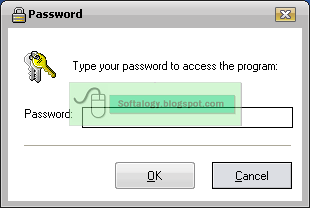
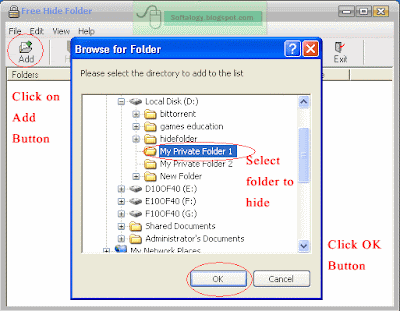
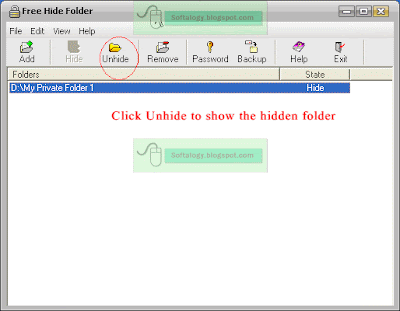
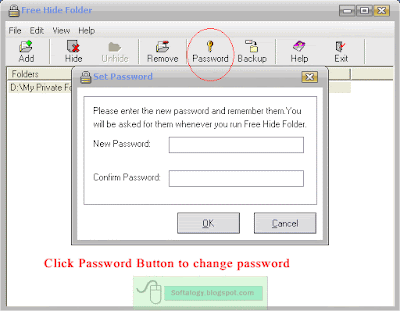
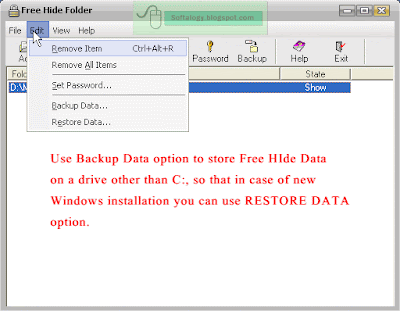 This is a totally free software. It is used to HIDE YOUR PRIVATE FOLDERS, so that no one can see, read, change or delete your files in that hidden folder. It is very easy to install and use. Mostly everyone has files or folders on their computer that they do not want to share with others. Free Hide Folder is a free computer security software to hide your private folders. Others will not know where your personal files exist and they will not be able to accidentally view them. Free Hide Folder is protected by a password that you can change or remove at any time.
This is a totally free software. It is used to HIDE YOUR PRIVATE FOLDERS, so that no one can see, read, change or delete your files in that hidden folder. It is very easy to install and use. Mostly everyone has files or folders on their computer that they do not want to share with others. Free Hide Folder is a free computer security software to hide your private folders. Others will not know where your personal files exist and they will not be able to accidentally view them. Free Hide Folder is protected by a password that you can change or remove at any time.Key Features
1. Hide your folder completely. Unless you unhide it yourself, nobody can find it.
2. Password protection when running program.
3. No file system structure modifications needed.
4. Any number of folders may be hidden at the same time.
5. Easy-to-use user interface.
Using Free Hide Folder
It's very easy to use. First, you need to run Free Hide Folder, locate and select the folder you want to hide, and then click Hide Folder button to hide folders.
Operating system: Windows 95/98/Me/NT/2000/XP/2003/Vista
File Size: 743 KB
License: Freeware
Publisher: http://www.itusoft.com
Download Link: http://itusoft.com/download/FHFSetup.exe
Kindly contact me on [softalogy@gmail.com] for more download LINKS if above mentioned is not working.

Is it free?
ReplyDelete