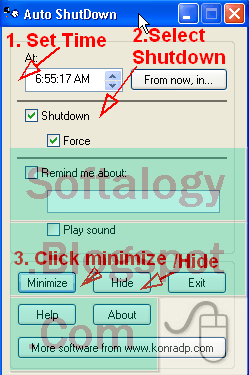
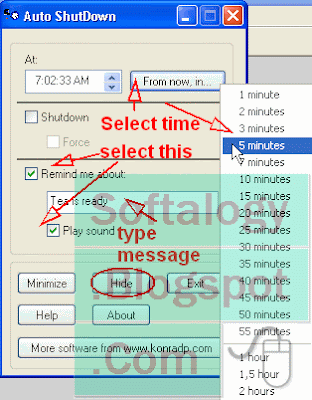
Free AutoShutDown - Automatically shutdown computer on specific time
It is a very simple program, which will shutdown system after a specified amount of time (automatic shutdown).
First Picture : How to autoshutdown your computer after given time
Second Picture: How to use this program as REMINDER after some given time, For example after 5 minutes it can play a sound and display text like "Tea is Ready".
Download size= 56 KB only Click here
or goto publisher website............ http://www.konradp.com
Usage of Auto Shutdown:
1. Set the time.
2. Set the action to be taken. Diffrent actions are explained here:
a. Shutdown means that the computer will be turned off (after logging off, if needed). Force means that the running applications (if any) will be forced to close themselves). This can be dangerous, in some cases you may loose your data, unsaved documents
b. Remind me about means that, when the time will come, a message box will be shown with your message (e.g. "Tea is ready!", or "Its time to goto Market!").
3. If you want, minimize the program (the "Auto Shutdown" program dialog).
4. That's it. When the time will come, auto shutdown will do the specified job.
If you close the dialog (the "Auto Shutdown" program), then nothing will happen. Auto Shutdown must be running to work. You should minimize its window but must not close.
After installation location of this program will be:
"C:\Program Files\Auto Shutdown\autoshutdown_app.exe"
You should make a shortcut on desktop for easy use.
Feel free to conatct me for any Help I can provide:
softalogy[at]gmail.com
Mahmood Alam, Instructor(Computer)

No comments:
Post a Comment